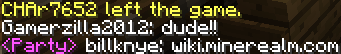Difference between revisions of "Party system"
m |
m |
||
| Line 1: | Line 1: | ||
| + | {{Historical}} | ||
| + | |||
The party system is a set of commands that allow you to form smaller chat groups for guilds, group build projects or adventuring groups. | The party system is a set of commands that allow you to form smaller chat groups for guilds, group build projects or adventuring groups. | ||
The party system is now called the guild system. The commands are still the same, but replace party with guild. Check [[Guild|Guilds]]. | The party system is now called the guild system. The commands are still the same, but replace party with guild. Check [[Guild|Guilds]]. | ||
Revision as of 02:03, 26 March 2012
The party system is a set of commands that allow you to form smaller chat groups for guilds, group build projects or adventuring groups. The party system is now called the guild system. The commands are still the same, but replace party with guild. Check Guilds. ContentsCommands
Using the Party systemCreating a PartyIf you are currently not a member of a party, you can create a new party using the Inviting PlayersWhile you are in a party you can invite other players to the party using the Removing PlayersTo remove an existing member from the party, use the Leaving a PartyYou can leave a party you are a member of by using the Listing Party UsersYou can get a list of players who are in the party by using either the Party ChatYou can use the/p <message> command to chat to your party. These chat messages will be prefixed with <Party> which helps distinguish them from other chat: |