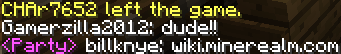Difference between revisions of "Party system"
m |
|||
| (3 intermediate revisions by 2 users not shown) | |||
| Line 1: | Line 1: | ||
| + | {{Historical}} | ||
| + | |||
| + | The party system is now called the guild system. The commands are still the same, but replace party with guild. Check [[Guild|Guilds]]. | ||
| + | |||
The party system is a set of commands that allow you to form smaller chat groups for guilds, group build projects or adventuring groups. | The party system is a set of commands that allow you to form smaller chat groups for guilds, group build projects or adventuring groups. | ||
| − | + | ||
==Commands== | ==Commands== | ||
Latest revision as of 02:04, 26 March 2012
The party system is now called the guild system. The commands are still the same, but replace party with guild. Check Guilds. The party system is a set of commands that allow you to form smaller chat groups for guilds, group build projects or adventuring groups. ContentsCommands
Using the Party systemCreating a PartyIf you are currently not a member of a party, you can create a new party using the Inviting PlayersWhile you are in a party you can invite other players to the party using the Removing PlayersTo remove an existing member from the party, use the Leaving a PartyYou can leave a party you are a member of by using the Listing Party UsersYou can get a list of players who are in the party by using either the Party ChatYou can use the/p <message> command to chat to your party. These chat messages will be prefixed with <Party> which helps distinguish them from other chat: |